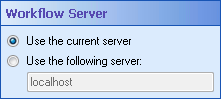The Workflow Server you choose in this property box determines which workflows are available to you in the Invoke Workflow activity.
Note: If you choose to invoke a workflow from a different Workflow Server than the invoking workflow's server, you cannot use the Wait for Invoked Workflow option.
To configure Workflow Server
- Add the Invoke Workflow activity to your workflow definition by dragging it from the Toolbox Pane and dropping it in the Designer Pane.
- Select the activity in the Designer Pane.
- Click the Advanced button
 at the top of the Properties Pane.
at the top of the Properties Pane. - Under
 Workflow Server in the Properties Pane, select to use the current Workflow Server or type the name of the server you want to run the invoked workflow.
Workflow Server in the Properties Pane, select to use the current Workflow Server or type the name of the server you want to run the invoked workflow.